Android Native Text
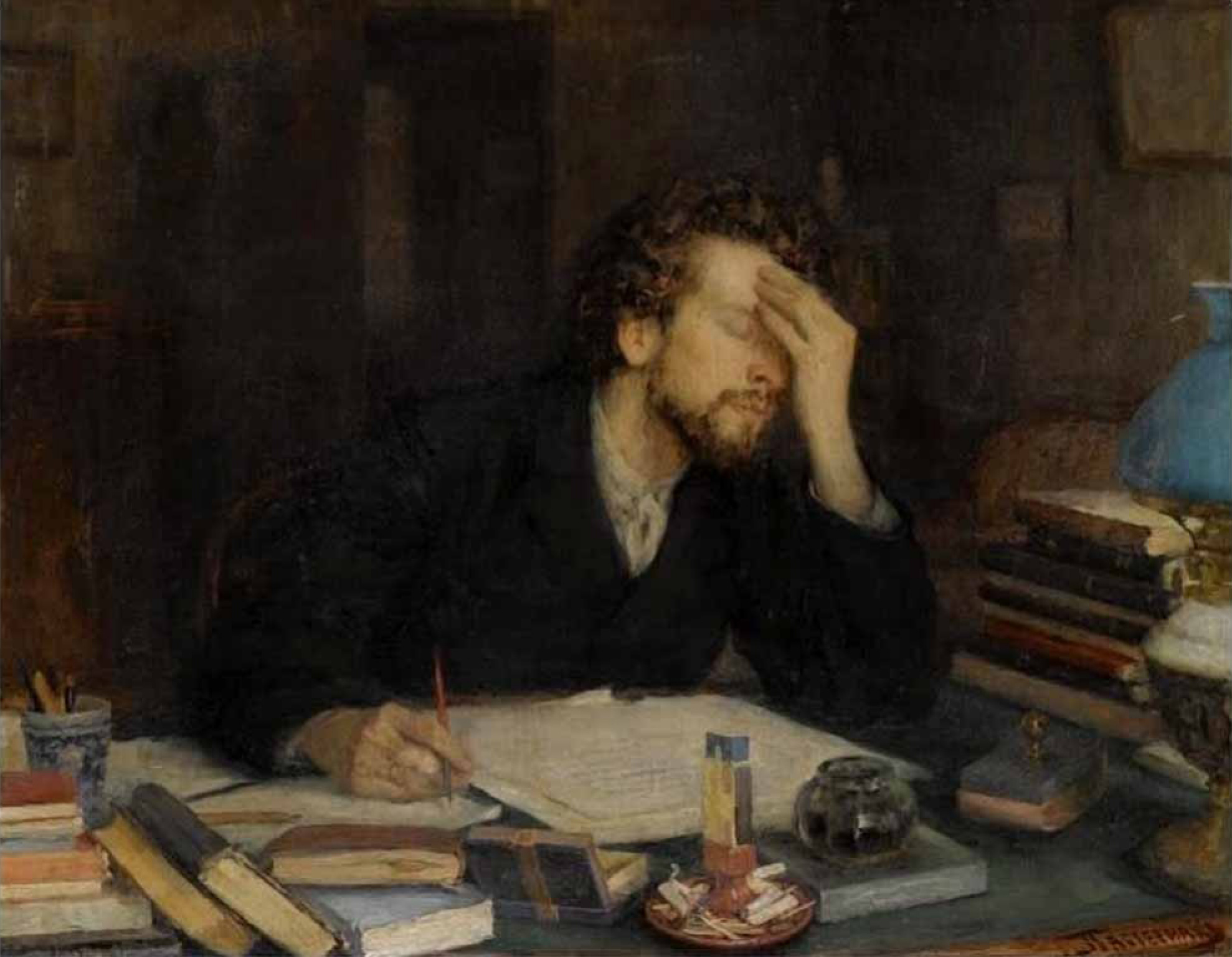
This article demonstrates my favorite approach to referring string and plural resources from a view model - NativeText.
Thanks to Alexey Bykov for suggesting me NativeText
Why
I use string and plural resources in a view model because of unit testing. My view layer is as straightforward as possible, there are no conditions nor cycles. I put all logic in View Models and write a fast and stable unit test for them.
Popular but not working solution
A popular solution is to use the Context in a view model directly or to create abstraction around it.
You can see examples in the
answers on the Stack Overflow.
I call this solution ResourceProvider.
The ResourceProvider approach doesn’t fit the system lifecycle.
It can’t handle a phone’s language changes.
A view model isn’t recreated when a user changes the phone’s language, but a view is recreated.
After configuration change, the view model contains text from the previous locale but the view displays text for a new one.
You can read more about the issue in the article by Jose Alcérreca
Solution that works
Don’t keep text from resources in a view model. Keep a resource id:
data class Resource(@StringRes val id: Int) : NativeText()
and get the text by resource id on UI:
context.getString(id)
For string resource with arguments keep resource id and arguments:
data class Arguments(@StringRes val id: Int, val args: List<Any>) : NativeText()
and get the text on UI:
context.getString(id, *args.toTypedArray())
For plurals keep plural id, number, and arguments:
data class Plural(@PluralsRes val id: Int, val number: Int, val args: List<Any>) : NativeText()
and get the text on UI:
context.resources.getQuantityString(id, number, *args.toTypedArray())
Did you notice that all classes from example extend NativeText?
Instead of concatenation keep a list of NativeText:
data class Multi(val text: List<NativeText>) : NativeText()
and concatenate strings on UI:
val builder = StringBuilder()
for (t in text) {
builder.append(t.toCharSequence(context))
}
builder.toString()
Put it all together and you will get NativeText.kt:
sealed class NativeText {
data class Simple(val text: String) : NativeText()
data class Resource(@StringRes val id: Int) : NativeText()
data class Plural(@PluralsRes val id: Int, val number: Int, val args: List<Any>) : NativeText()
data class Arguments(@StringRes val id: Int, val args: List<Any>) : NativeText()
data class Multi(val text: List<NativeText>) : NativeText()
}
fun NativeText.toCharSequence(context: Context): CharSequence {
return when (this) {
is NativeText.Arguments -> context.getString(id, *args.toTypedArray())
is NativeText.Multi -> {
val builder = StringBuilder()
for (t in text) {
builder.append(t.toCharSequence(context))
}
builder.toString()
}
is NativeText.Plural -> context.resources.getQuantityString(id, number, *args.toTypedArray())
is NativeText.Resource -> context.getString(id)
is NativeText.Simple -> text
}
}
Example
View model that always says “Hi”:
class ExampleViewModel: ViewModel(){
val text = MutableLiveData<NativeText>(NativeText.Resource(R.String.example_hi))
}
Observe a live data in an activity and resolve text there:
viewModel.text.observe(this) { text
textView.text = text.toCharSequence(this)
}
Unit testing
Unit testing is straightforward because a view model doesn’t interact with an Android Framework. Just compare a view model’s filed with an expected resource.
Here’s example of how I check logic inside a mapper:
@Test
fun `map movie that will be released tomorrow`() {
val mapper = createMapper()
val movie = createMovie(releaseDate = LocalDate.of(2021, Month.SEPTEMBER, 30))
val listItem = mapper.map(movie)
assertEquals(
NativeText.Plural(R.plurals.movies_list_days_before_release, 1, listOf(1)),
listItem.release
)
}
The test isn’t perfect.
I would prefer to see assertEquals("1 day before release", listItem.release)
but the localization mechanism isn’t available on JVM that runs unit test, the localization is a part form the platform.
All we can test is parameters for a specific case: resource ids, arguments, etc.