Don't use Jetpack Pagination 2
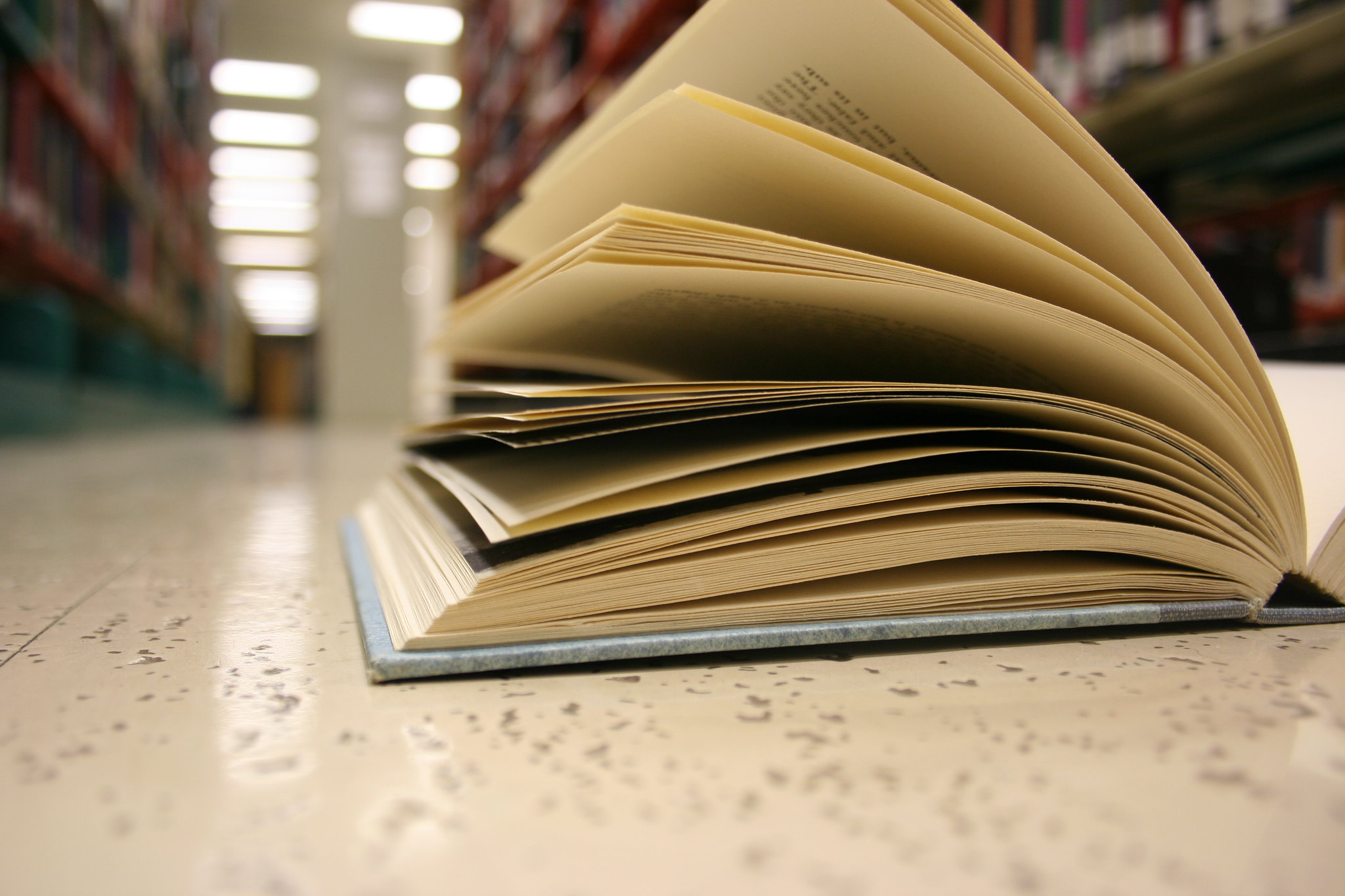
Despite the name, this article is mostly about my experience of adopting Jetpack Paging library 2 to my project. I don’t recommend using this library for projects with the same specifics as my current one:
- Not trivial offline work logic;
- Test driven development;
- Complex UI.
It appeared that Jetpack Paging 2 doesn’t play well with given preconditions. But it plays, and I would say it’s good enough that we haven’t got rid of it yet. If you’re ready to know how to make the most of Jetpack Paging, this post is for you, enjoy the reading. As our way to cook pagination isn’t just a standard well know approach, I call it workarounds. Workarounds will be present in the same order I used them. Usually, an old workaround was replaced by a new one. So to get the best solution I recommend you read till the end of the article.
Here the map for quick navigation if you’ve already read the article and want to refresh some details.
- Workaround #1: Get current status to show loading
- Workaround #2: Parallel streams of data to handle network errors
- Workaround #3: Custom map
- Workaround #4: Act as UI to unit test
- Workaround #5: Isolate workarounds to make code clean
- Final solution
Looks good at the first glance
When you start implementing custom DataSource, everything looks good.
You extend PageKeyedDataSource and implement 3 methods: loadInitial, loadAfter, and loadBefore.
override fun loadInitial(params: LoadInitialParams<String>, callback: LoadInitialCallback<String, RedditPost>) {
// your implementation
}
override fun loadAfter(params: LoadParams<String>, callback: LoadCallback<String, RedditPost>) {
// your implementation
}
override fun loadBefore(params: LoadParams<String>, callback: LoadCallback<String, RedditPost>) {
// your implementation
}
each of the methods takes the callback as a parameter,
so when asynchronous loading is finished you suppose to call
callback.onResult(...) or callback.onError(...).
Your DataSource is wrapped by DataSource.Factory which creates it.
Factory has an extension method toLiveData which transforms it to LiveData<PagedList<T>>.
PagedList is a lazy loading list that loads data from its DataSource when a user scrolls.
You’re supposed to use special adapter for recycler view – PagedListAdapter.
Every time live data with PagedList<T> changes you should call PagedListAdapter.submitList.
Issue #1: Display loading
Users don’t want just wait, even if data is loading, something should happening on the screen. At least user should see some animations. For page loading there are 2 standard approaches:
- Show placeholder instead of each item which is loading right now;
- Show usual progress bar at the end of the list.
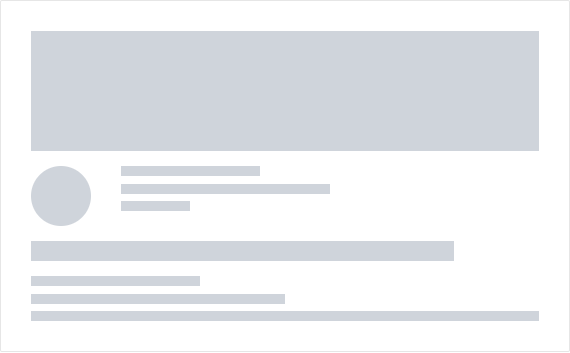
Using Jetpack Paging it’s very easy to implement place holder based loading.
PagedListAdapter passes null as an item to view holder if it isn’t loaded yet.
But if you want to show a progress bar, it will much harder.
The source of the difficulties is that View Model
(presenter or any other class which is responsible for UI behavior)
isn’t a mediator in a data flow to UI.
PagedList<T> hides data loading process from you.
Workaround #1: Get current status
Warning: this workaround is just for your information, you’ll see later that it’s useless.
PagedList<T> provides ability to add state listeners using addWeakLoadStateListener.
PagedList<T>.addWeakLoadStateListener is made for PagedListAdapter to update itself once data in PageList<T> is changed.
That’s why listeners are weak.
Issue #2: Network error handling
Network is unstable.
We’re always ready to get an error during data loading.
When you implement DataSource and see onError callback,
you tend to think that Jetpack Paging ready to handle errors as well.
Well… It’s 99% ready.
ContiguousPagedList version 2.1.1:
@Override
public void onPageError(@PageResult.ResultType int resultType,
@NonNull Throwable error, boolean retryable) {
LoadState errorState = retryable ? LoadState.RETRYABLE_ERROR : LoadState.ERROR;
if (resultType == PageResult.PREPEND) {
mLoadStateManager.setState(LoadType.START, errorState, error);
} else if (resultType == PageResult.APPEND) {
mLoadStateManager.setState(LoadType.END, errorState, error);
} else {
// TODO: pass init signal through to *previous* list
throw new IllegalStateException("TODO");
}
}
Library throws exception with message TODO if you call onError callback during initial page load.
Workaround #2: Parallel streams of data
Maybe I should have called it best practice instead of workaround. Because solution was found in the official architecture components samples repository.
The idea is to create few streams of data, so that page loading is always successful.
Second stream reports cases which library can’t handle: loading status and errors.
In the sample guys return to View Model a Listing object:
data class Listing<T>(
// the LiveData of paged lists for the UI to observe
val pagedList: LiveData<PagedList<T>>,
// represents the network request status to show to the user
val networkState: LiveData<NetworkState>,
// represents the refresh status to show to the user. Separate from networkState, this
// value is importantly only when refresh is requested.
val refreshState: LiveData<NetworkState>,
// refreshes the whole data and fetches it from scratch.
val refresh: () -> Unit,
// retries any failed requests.
val retry: () -> Unit)
Using this solution View Model just passes PagedList<T> through to UI
and listen other streams of data to handle cases like showing loading indicator and error handling.
Issue #3: Items mapping
When I work with View Model and RecyclerView,
I usually transform a list of domain objects to a list of view objects in View Model.
If items appearance depends on data in domain object it usually different types of view object.
Recycler View maps different view objects to different views.
View model can add additional items like headers or
actions which should be at the end of the list.
DataSource.Factory lets you map or mapByPage items.
Only one limitation – you can’t change items count during mapping.
It prevents you from breaking Room’s out-of-the-box data sources.
Workaround #3: Custom map
Warning: workaround works only if you use custom DataSource<T>.
To be able to map pages and change items count you have to implement custom map in your Listing class.
My implementation differs from Listing proposed in the previous workaround.
I pass DataSource.Factory instead of PagedList<T> and have different state reporting.
class PagedResultImpl<Key, Value>(
override val dataSourceFactory: DataSource.Factory<Key, Value>,
override val loadingState: LiveData<PageLoadingState>
) : PagedResult<Key, Value> {
...
}
Code looks complex, but idea is strait-forward.
Copy WrapperPageKeyedDataSource and replace call to DataSource.convert function by function which doesn’t throws exceptions like original.
static <A, B> List<B> convert(Function<List<A>, List<B>> function, List<A> source) {
return function.apply(source);
}
Then implement map and mapByPage in your Listing class.
You can copy them from DataSource.Factory.
override fun <NewValue> map(func: (Value) -> NewValue): PagedResult<Key, NewValue> =
PagedResultImpl(dataSourceFactory.map(func), loadingState)
override fun <NewValue> mapByPage(func: (List<Value>) -> List<NewValue>) =
PagedResultImpl(object : DataSource.Factory<Key, NewValue>() {
override fun create(): DataSource<Key, NewValue> {
return CustomWrapperPageKeyedDataSource<Key, Value, NewValue>(
dataSourceFactory.create() as PageKeyedDataSource<Key, Value>
) { input ->
func(input)
}
}
}, loadingState)
Issue #4: Unit Testing
I usually split feature into a few units:
- UI behavior - View Model;
- Business login - Use Case;
- Data - Repository
Each of them I cover by tests.
Jetpack pagination causes issues on all layers.
It’s hard to implement test double for your Listing object.
Don’t even try to mock it.
Use stubs or fakes.
Another challenge is to test View Model.
Basically, you need to trigger data loading in test,
and then verify View Model state.
How can you start data loading if everything that you have is LiveData<PagedList<T>> property on View Model?
Workaround #4: Act as UI
To trigger data loading in a unit test you have to act like UI.
Start with getting live data value via subscription.
fun <T> LiveData<T>.getValueForTest(): T? {
var value: T? = null
val observer = Observer<T> {
value = it
}
observeForever(observer)
removeObserver(observer)
return value
}
When you got PagedList<T> using getValueForTest you can fetch first page by accessing PagedList<T>:
fun <T> LiveData<PagedList<T>>.fetchData() {
getValueForTest()!!
}
PagedList<T> loads initial data when it’s created.
Next page loading occurs when you request an item which is close to loaded items boundary.
So if you’d like to load the next page, just load around last loaded item.
fun <T> LiveData<PagedList<T>>.fetchOneMorePage() {
val pagedList = getValueForTest()!!
val lastLoadedItemIndex = pagedList.loadedCount - 1
pagedList.loadAround(lastLoadedItemIndex)
}
Using given extension you’re ready to test view model states switching during pagination:
listViewModel.items.getValueForTest()!!.fetchData()
assertEquals(State.OnlineDataLoaded(totalItemsCount = TEST_TOTAL_ITEMS_COUNT), listViewModel.state.getValueForTest())
Issue #5: Display custom data associated with the request
Imagine super simple feature: show items count on the screen with items list. It’s easy, you get it from server with data:
{
"totalItemsCount": 23423,
"items": [
...
],
"nextCursor": "akskdjf42efjowefij92jf"
}
If you pass
parallel streams of data
thought your architecture layers,
you will see that it just doesn’t support this simple scenario without workarounds.
Every time you need to pass something else you have to create another stream,
or LiveData<Any>, no no no, stop it, don’t even want to think about it.
At this moment I realized that architecture built on top of Jetpack Pagination forces
you to create new workarounds for every new feature.
Workaround #5: Isolate workarounds
To minimize damage from lib we can put all Jetpack Pagination related code
in the outside layer of architecture: UI.
PageList should survive after a configuration change,
so making View Model responsible for the connection between
Jetpack Pagination and the rest of the architecture is a reasonable decision.
Let’s get rid of workarounds at least in the core part of app architecture.
interface ItemsSearchUseCase {
suspend fun getItemsSearchPage(criteria: ItemsSearchCriteria, pageParams: PaginationParams): ItemsPagedResult<Item>
}
data class PaginationParams(val cursor: PaginationCursor, val pageSize: Int)
Different screens require different data passed,
so I create specific PagedResult for every feature which requires pagination.
If the majority of your screens require the same data you can create only one.
sealed class ItemsPagedResult<T> {
data class ItemsPage<T>(
val itemsCount: Int,
val items: List<T>,
val nextCursor: PaginationCursor,
val connectionType: ConnectionType
) : ItemsPagedResult<T>()
data class Error<T>(val error: Throwable) : ItemsPagedResult<T>()
}
You’re maybe wondering, if I make new result types for new features, why is it generic? To support data mapping when it’s going through layers.
fun <NewT> map(mapper: (List<T>) -> List<NewT>): ItemsPagedResult<NewT> = when (this) {
is ItemsPage<T> -> ItemsPage(
itemsCount = itemsCount,
items = mapper(items),
nextCursor = nextCursor,
connectionType = connectionType
)
is Error<T> -> Error(error)
}
To create LiveData<PagedList<T>> in a View Model use following function:
fun <T> CoroutineScope.transformToJetpackPagedResult(pageLoader: ItemsPageLoader<T>): LiveData<PagedList<T>> {
val scope = this
return object : DataSource.Factory<PaginationCursor, T>() {
override fun create(): DataSource<PaginationCursor, T> {
return ItemsPaginationDataSource(scope, pageLoader)
}
}.toLiveData(Config(30, prefetchDistance = 30, enablePlaceholders = false))
}
transformToJetpackPagedResult uses 2 unknown for you types.
ItemsPageLoader is an abstraction over specific loading implementation.
Draw attention that it returns only positive result ItemsPagedResult.ItemsPage<T>, because
as we’ve already discussed Jetpack Paging doesn’t handle errors.
typealias ItemsPageLoader<T> = suspend (ItemsPageLoadingParams) -> ItemsPagedResult.ItemsPage<T>
Custom DataSource which always successfully loads data form ItemsPageLoader.
In my implementation, we go always forward, so the case with load before isn’t implemented.
private class ItemsPaginationDataSource<T>(
private val scope: CoroutineScope,
private val pageLoader: ItemsPageLoader<T>
) : PageKeyedDataSource<PaginationCursor, T>() {
override fun loadInitial(params: LoadInitialParams<PaginationCursor>, callback: LoadInitialCallback<PaginationCursor, T>) {
scope.launch {
val result = pageLoader(ItemsPageLoadingParams(FIRST_PAGE, params.requestedLoadSize))
callback.onResult(result.items, NO_PAGE, result.nextCursor)
}
}
override fun loadAfter(params: LoadParams<PaginationCursor>, callback: LoadCallback<PaginationCursor, T>) {
scope.launch {
val result = pageLoader(ItemsPageLoadingParams(params.key, params.requestedLoadSize))
callback.onResult(result.items, result.nextCursor)
}
}
override fun loadBefore(params: LoadParams<PaginationCursor>, callback: LoadCallback<PaginationCursor, T>) {
error("this should never happen")
}
}
Consider example of pagination at View Model Layer.
class PaginationExampleViewModel(
private val searchItemsUseCase: SearchItemsUseCase
) : ViewModel() {
...
}
View Model gets use case as a constructor parameter, we all use DI nowadays, isn’t it?
View Model has a state, which represents what is happening right now:
sealed class State {
object Loading : State()
class RetryableError(private val retry: () -> Unit) : State() {
fun retry() = retry.invoke()
}
data class Loaded(val totalItemsCount: Int) : State()
}
private val _state = MutableLiveData<State>()
val state: LiveData<State> get() = _state
View observes state property and displays loading indicator,
or loading error with retry button,
or data associated with all result, in our example it’s total items count.
Next step is to implement loadPage function in View Model.
We are going to use in transformToJetpackPagedResult function,
so it should have the same signature as ItemsPageLoader.
private suspend fun loadItemsPage(params: ItemsPageLoadingParams): ItemsPagedResult.ItemsPage<Item> {
val loadPageResult = searchItemsUseCase.requestPage(searchCriteria, pageParams)
return when (loadPageResult) {
is ItemsPagedResult.ItemsPage -> loadPageResult
is ItemsPagedResult.Error -> {
retryWhenUserAskForIt(params)
}
}
}
View Model just gets a result from the use case and passes it to paging if it’s successful.
If something goes wrong, it should be handled by view model.
In the example, we show an error message with retry button to user.
When user clicks retry (view calls retry on error state),
view model repeats request.
private suspend fun retryWhenUserAskForIt(params: ItemsPageLoadingParams): ItemsPagedResult.ItemsPage<Item> {
val retryAfterUserAction = CompletableDeferred<ItemsPagedResult.ItemsPage<Item>>()
_state.value = State.RetryableError {
viewModelScope.launch {
retryAfterUserAction.complete(loadItemsPage(params))
}
}
return retryAfterUserAction.await()
}
Last step is PagedList itself.
Now you can easily create it using transformToJetpackPagedResult
val pages = viewModelScope.transformToJetpackPagedResult {
_state.value = State.Loading
val page = loadItemsPage(it)
_state.value = State.Loaded(page.itemsCount)
page
}
Congratulations! Now you have clean code at least in the core architecture layers.
Final solution
I ended up with a solution where I use only PagedList from the library.
PagedList is responsible for the loading of the next page and appending it to the list of already loaded items.
All other logic is written by me.
This approach helps me effectively solve the issues discussed above.
You can check out example project
and see how it all fit together.
You will also find the following features:
- Remove item from the list;
- Pull to refresh;
- Error handling;
- Clean architecture (unit tests aren’t done in example, but trust me, it easy to implement because you don’t have to mock odd data sources from the library);
- Integration with Kotlin Coroutines.
Summary
Jetpack Paging is a great library that reveals the complexity of pagination generalization. Pagination itself isn’t such a complex task, the thing is it’s difficult to create a silver bullet which handles different cases. Jetpack Paging 2 is well applicable for simple apps: display exactly what you have in a database and load more on the fly. I would say NO to Jetpack Pagination in my projects. Unfortunately, the majority of them don’t fit the “simple projects” category. Next time I’m going to implement pagination from the scratch. It doesn’t seem such a complex thing after so many hours of browsing Jetpack Pagination 2 and trying to work around it’s issues.
Links
- Post image was taken from flickr
- Official architecture components samples repository